In the 24th IUCr Congress, we will have e-abstracts, and e-posters for the first time. The format for the e-abstracts is similar to that of abstracts submitted in recent IUCr congresses. Details are below. Keywords in the e-abstracts will be linked to related articles in IUCr journals. Instructions for preparation and submission of e-posters will be supplied at the time of abstract acceptance.
Note that a presenting author must register and pay the registration fee by 31 May 2017 to have the abstract considered for review.
Please see the dates for notification of acceptance/poster/oral on the webpage at https://www.iucr2017.org/important-dates/
Preparing your abstract
A.Themes
A.1 Authors preparing abstracts for Microsymposia – When designing your abstract, please choose one of the Themes and MS topics of the Congress under which your abstract will fit.
Click https://www.iucr2017.org/microsymposia-themes-and-topics/ to see the list of themes and topics and note the MS number before your start online submission.
A.2 Plenary and Keynote authors – Plenary and Keynote talks are by invitation only. These authors must also submit their abstracts, but should choose Plenary or Keynote as the theme in the online submission form.
B. Sections of the Abstract – Below are the sections of the abstract. The abstract submission webpage will have a separate panel for each section into which you can paste the content.
B.1 Abstract Title – Your abstract title should be as short as possible and not exceed 80 characters and 10 words, including spaces and punctuation. It should be typed in sentence-case letters, except for abbreviations and study names.
B.2 Authors and Institutions – There may be up to a maximum of 10 authors for one abstract. The addition of superscripts to associate an author with an institution will be done for you by the abstract submission software. Please include the authors department in the institution name.
B.3 Keywords – You may give up to three keywords or key phrases, separated by comma from the next keyword or keyphrase.
B.4 Abstract Body
- Language – English only
- Word Length – Your abstract should have a maximum of 500 words, excluding title, references and author names.
- Plain text – Your abstract should be in plain text without images or tables inside the body of the abstract. You will be able to separately upload one image which will be placed below the abstract body.
- It is often simplest to create and edit your abstract using a plain text editor such as Notepad. If your abstract is already in another editor such as MS-Word, copy-paste it into Notepad, do any further editing there, and paste it into the abstract submission form.
- Special Characters – such as Greek letters (i.e. ∑ Ω ß etc.), and superscripts can be selected from the “character map” provided by the operating system of your computer. Click the link Insert Special Character to help locate your character map.
B.5 References
Please give a maximum of three most significant references for your abstract.
The recommend format for references is described at http://journals.iucr.org/services/conference_abstracts.html
Examples are below:
[1] Foshag, W. (1927). Am. Mineral. 12, 252-256.
[2] Garcia-Ruiz, J. M. et al. (2007). Geology, 35, 327-330.
B.6 Image – You will be able to separately upload one image which will be placed below the abstract body. The image may have any content – diagram, chart, photograph, graph etc. The image should be:
- Less than 5 MB in file size
- at least 200 dpi in resolution
- of filetype .jpg, .jpeg or .png only
You will be able to view how the complete abstract looks in the Abstract Preview webpage of the abstract submission website. Please alter the dimensions of your image till you find its appearance satisfactory.
Submitting your abstract
Online only – only online submissions are accepted. Submissions by email are not allowed.
Number of Abstracts – An author is allowed to submit one regular scientific abstract. However, up to three more abstracts can be submitted under the theme “Special Activities” available from the dropdown menu in the abstract submission form.
“Special Activities” covers topics in art and culture and education. Click https://www.iucr2017.org/special-activities/ for the list of MS available under “Special Activities”
Presenting Author – The Presenting Author is the one who will personally present the abstract at the Congress. If you are submitting an abstract on behalf of the Presenting Author, please fill in his/her details on the Contact Details web page, and not your own. The Contact Details webpage is accessible via this link. If you need to change the Contact details of the Presenting Author, you may edit the Contact details webpage.
Editing and Final Submission – You may edit your abstract online as many times as you wish till the submission deadline. The abstract becomes available for review only after you click the Submit button on the online form. However, once you click the Submit button, you will no longer be able to edit. So please check your abstract thoroughly before clicking Submit.
Acknowledgement Email – Within 10 minutes of final submission, you should receive an email acknowledging receipt of your abstract and assigning it a reference number. This email means that your abstract has been successfully incorporated into the database of Congress abstracts. If you do not see this email, please check for it in your spam folder, and if not traceable then write to abstracts@iucr2017.org
Withdrawal – If you want to withdraw an abstract already submitted after the submission deadline, please notify us as quickly as possible at abstracts@iucr2017.org with the title and number of the abstract to be withdrawn.
Sample Abstract – to see a sample abstract, click here